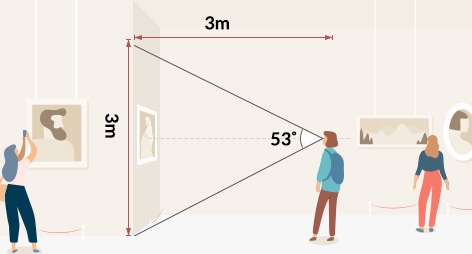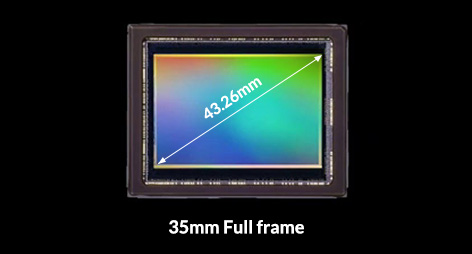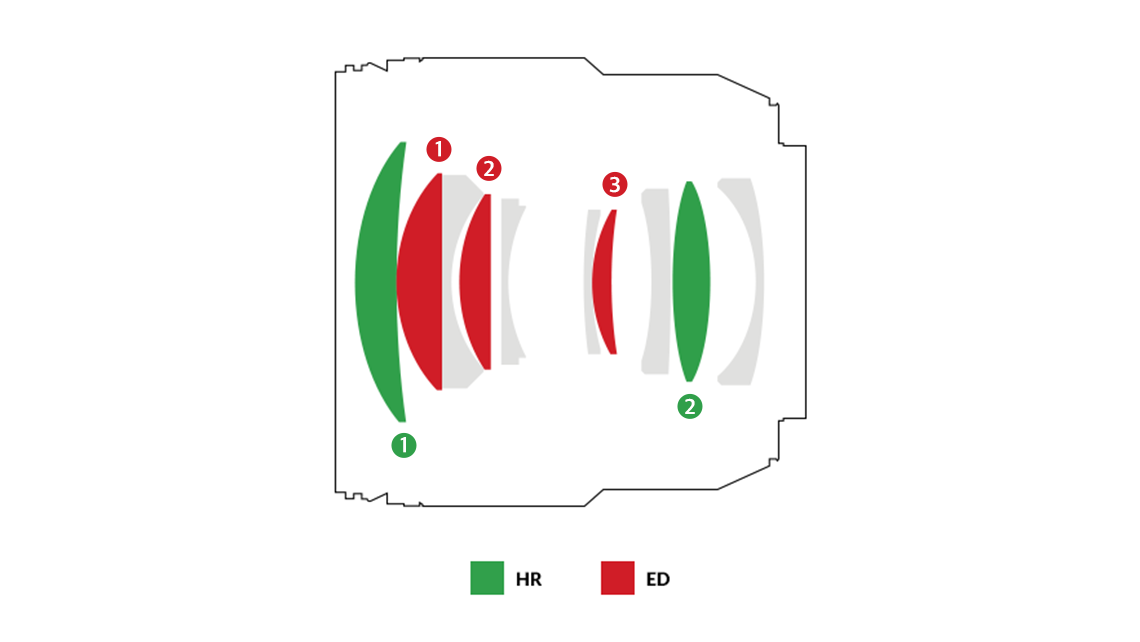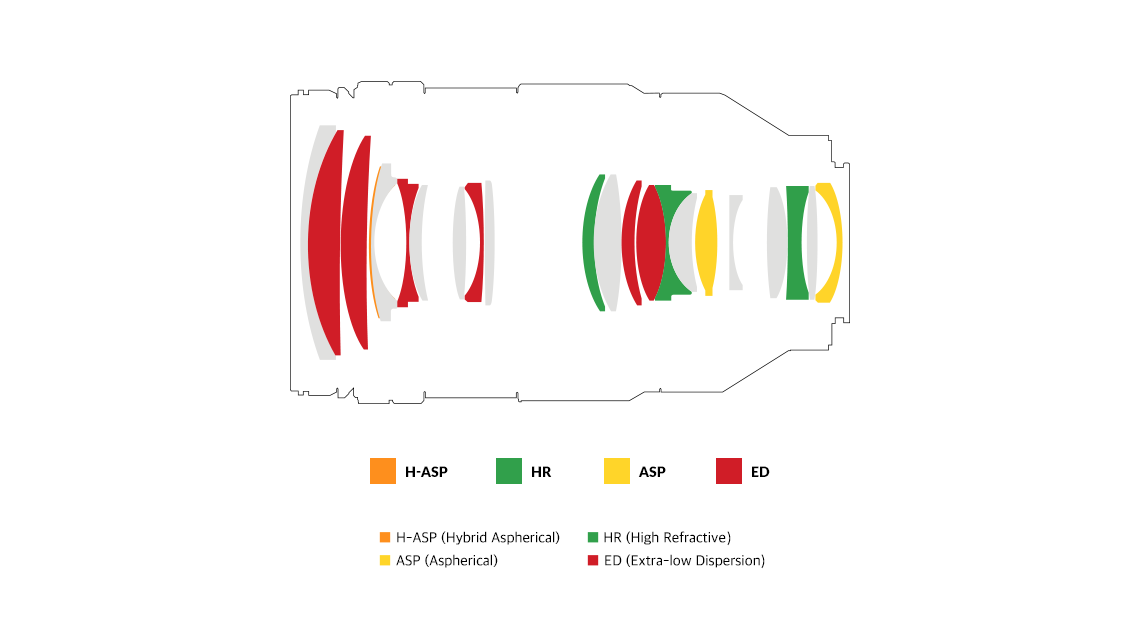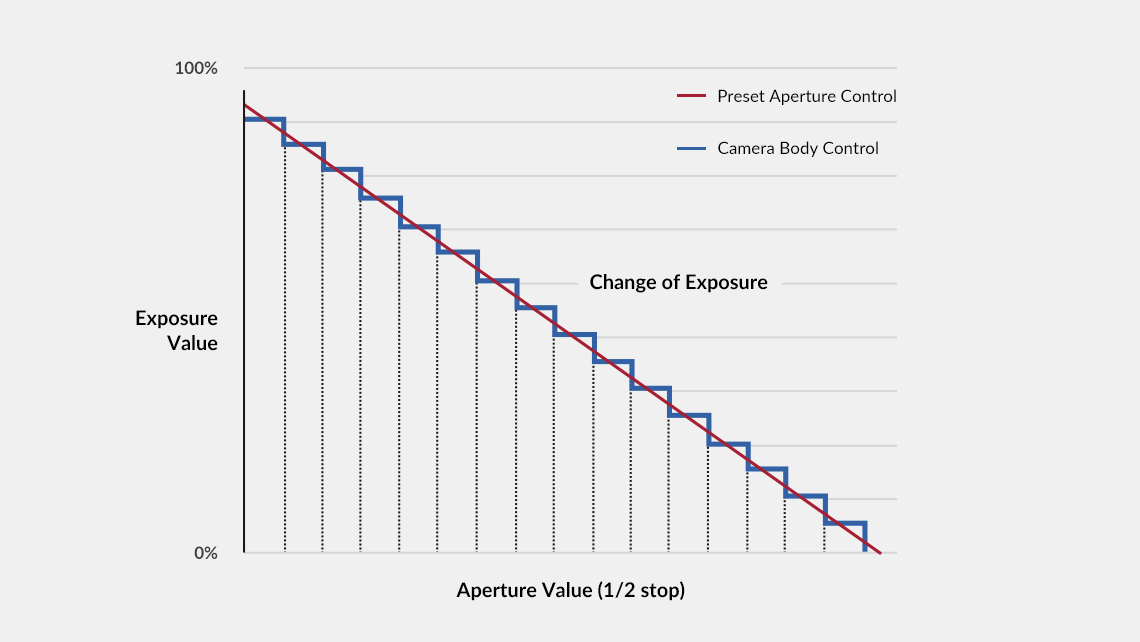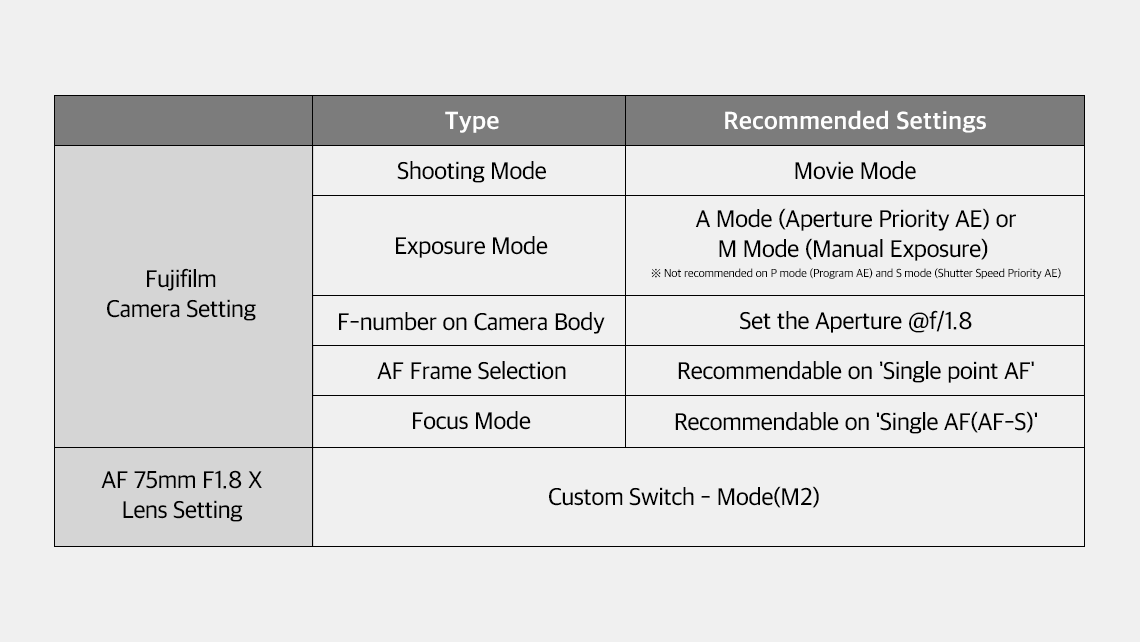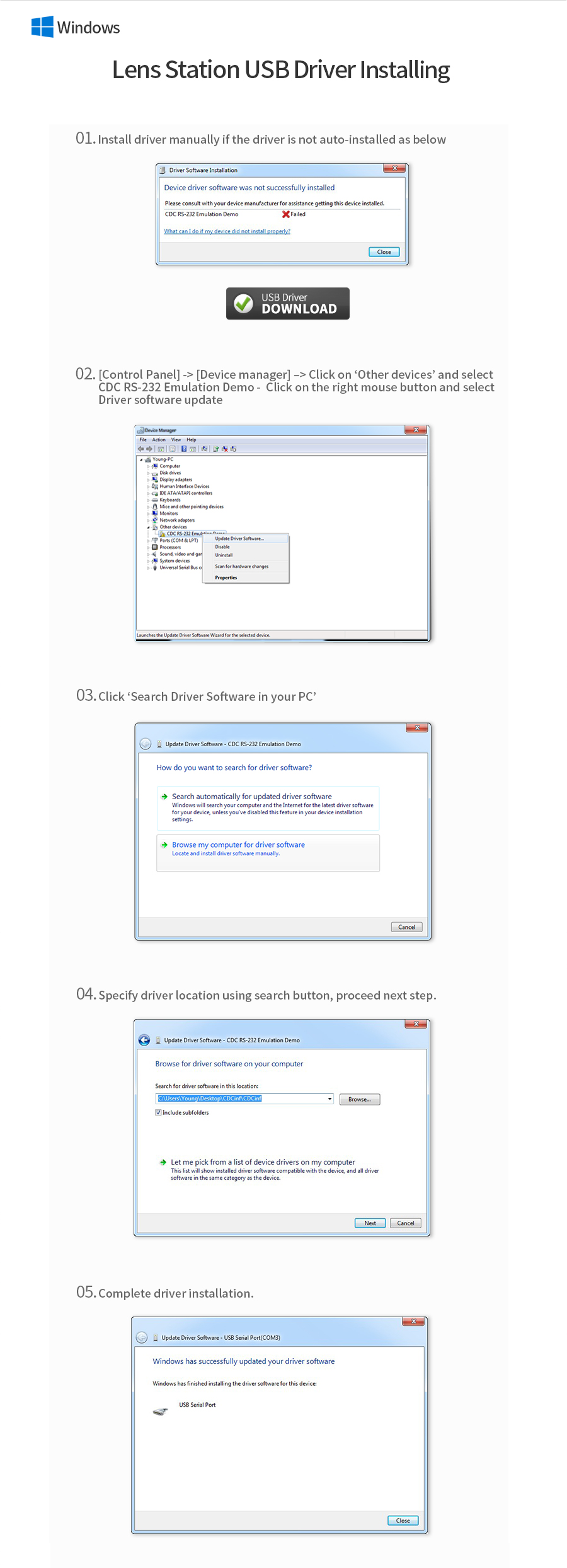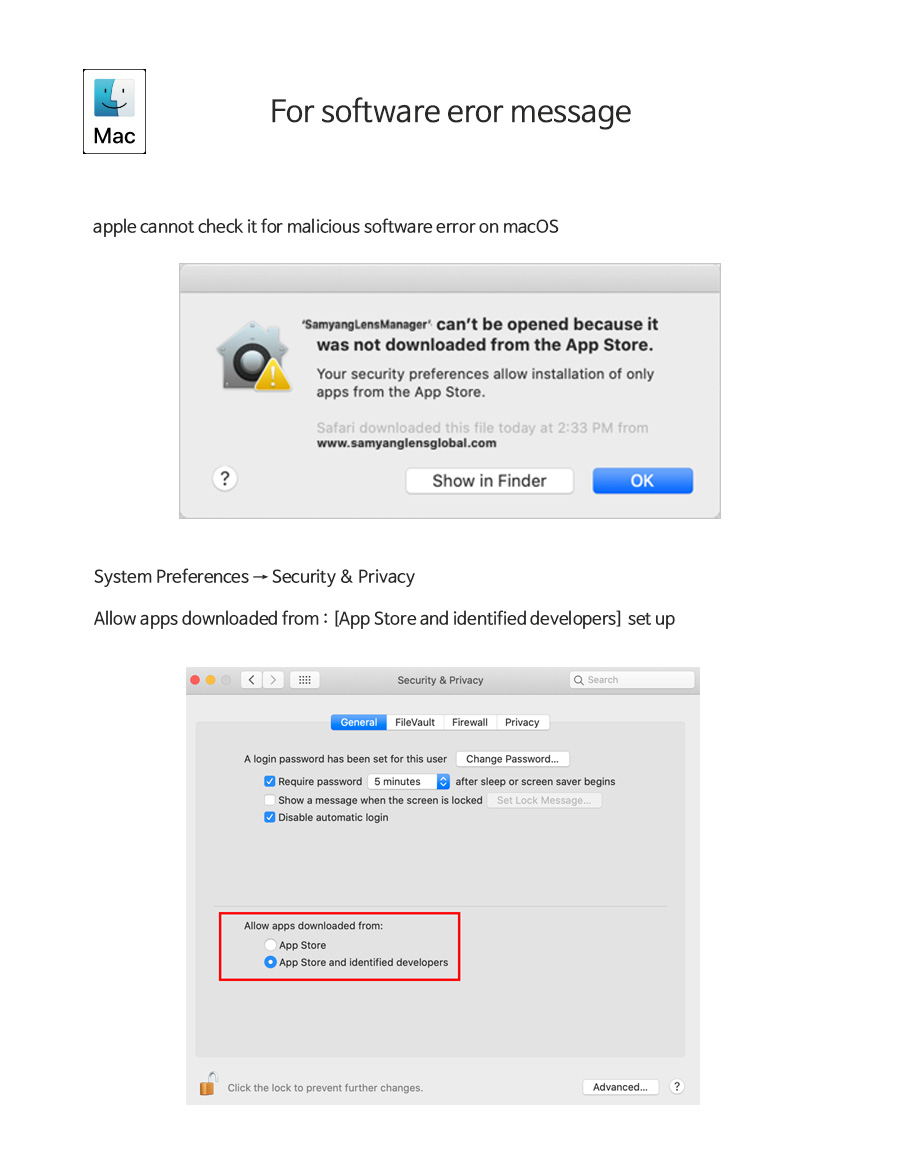NOTICE
NOTICE
|
Support
Lens Firmware Update Announcement – How to Recover Update Process in Case of Error 2023-10-25 |
|---|
|
Thank you to all of the Samyang lens customers. If a problem occurs while updating firmware, you can proceed with the recovery process. In the event that your lens becomes inoperable due to errors or other issues during the firmware update process, it is possible to recover the firmware update process through firmware rewriting. Please follow the Recovery Method. ■ Recovery Method 1 1. Download the latest Lens Manager Software and run the Lens Manager Software. 2. Connect the lens to the Lens Station (Or a Samyang lens with a USB-C type port can be connected directly without the Lens Station) *Please use the USB-A to C cable when connecting the lens to a USB-C type port directly 3. Download the firmware for your lens on the website. 4. Click the ‘①Lens Connection’ button on the ‘Lens Connection’ section and ignore the message 'Lens is not connected’. 5. Click ‘Firmware Update’ and ‘②Load Lens F/W File’ and the firmware previously downloaded. 6. Click '③Update' to proceed with firmware rewriting. 7. After the firmware rewriting is completed, check whether the lens works properly. ■ Recovery Method 2 (Please use if not recovered by Method 1 or if firmware rollback is needed) 1. Download the firmware for your lens on the website. 2. Download and run the Recovery S/W. 3. Follow the instructions provided in the manual for the recovery process. Should you have any problems while updating the firmware, please contact service@lksamyang.co.kr. Thank you.
|